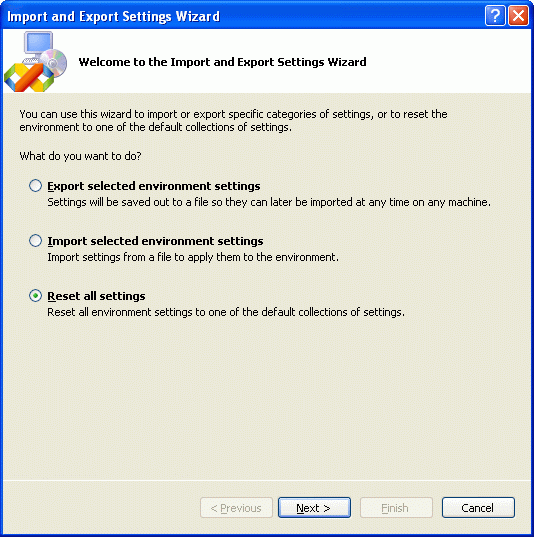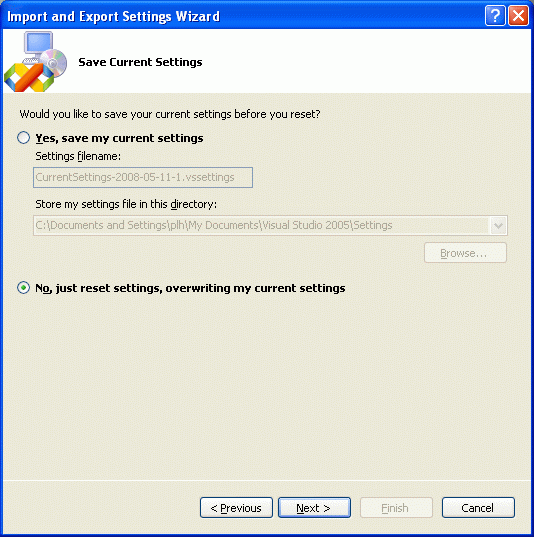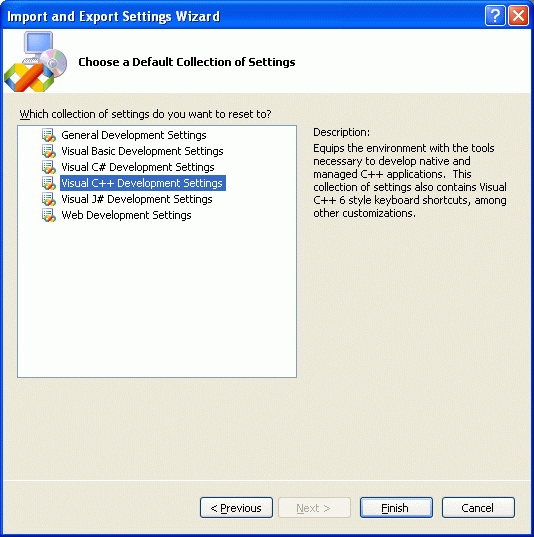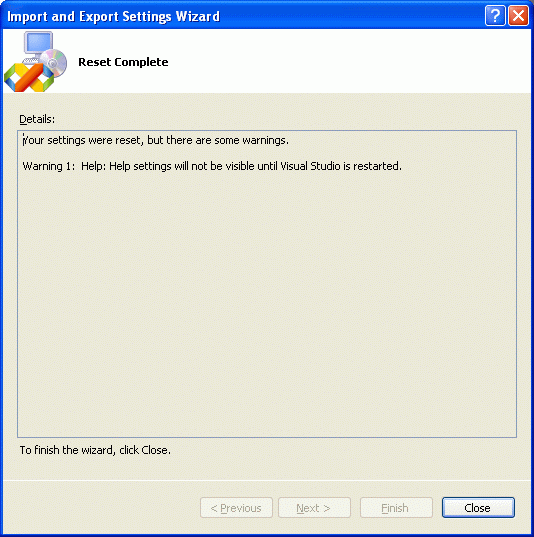Difference between revisions of "Resetting Profile in VisualStudio 2005"
Jump to navigation
Jump to search
PeterHarding (talk | contribs) (New page: =Method= Go to menu: Tools > Import and Export Settings Image:VS2005_ProfileReset_01.gif Select option and then Next: Image:VS2005_ProfileReset_02.gif Select Reset and then...) |
PeterHarding (talk | contribs) |
||
| Line 1: | Line 1: | ||
=Method= | =Method= | ||
| Line 18: | Line 17: | ||
[[Image:VS2005_ProfileReset_04.gif]] | [[Image:VS2005_ProfileReset_04.gif]] | ||
[[Category: | [[Category:Visual Studio]] | ||