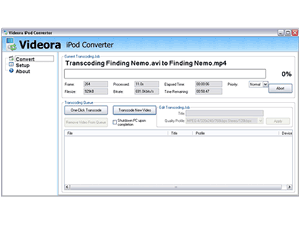Difference between revisions of "Encoding Video for your iPod"
PeterHarding (talk | contribs) |
PeterHarding (talk | contribs) |
||
| (3 intermediate revisions by the same user not shown) | |||
| Line 1: | Line 1: | ||
=Videora= | =Videora= | ||
Also see http://help.cnet.com/9602-12576_39-0.html?messageID=2505139 | |||
Although iTunes 6 promises to convert some kinds of video for iPod viewing, it supports only QuickTime formats (MPEG-4 and MOV). You could pay $30 for QuickTime Pro 7.0.3, which includes a convenient Movie To iPod mode, but even that limits the kinds of movies you can convert. | Although iTunes 6 promises to convert some kinds of video for iPod viewing, it supports only QuickTime formats (MPEG-4 and MOV). You could pay $30 for QuickTime Pro 7.0.3, which includes a convenient Movie To iPod mode, but even that limits the kinds of movies you can convert. | ||
[[Image:Videora_iPod_Console.gif]] | |||
QuickTime 7 is OK, but Videora's iPod Converter is more encompassing. | QuickTime 7 is OK, but Videora's iPod Converter is more encompassing. | ||
| Line 9: | Line 13: | ||
Here's how to use iPod Converter to put your movies in your pocket: | Here's how to use iPod Converter to put your movies in your pocket: | ||
# Download, install, and run the program. | |||
# Click Setup, then find the Output Videos To field. Choose a folder (My Videos, for instance) where you'll be able to easily find your converted movies. | |||
# Click Convert, then click the One-Click Transcode button. Navigate to the folder containing your videos and select one or more (hold down the Ctrl key while clicking if you want to choose multiple files). | |||
# Click Open, and iPod Converter gets right to work. Now be prepared to wait, as transcoding can take time--often as long as the movie itself. | |||
# When your videos are done converting, fire up iTunes (you need version 6.0.2 or later). Import the new files, then drag them to your iPod. | |||
iPod Converter is, amazingly, a freebie, but the developers encourage donations--and so do we. | iPod Converter is, amazingly, a freebie, but the developers encourage donations--and so do we. | ||
Latest revision as of 22:24, 13 May 2008
Videora
Also see http://help.cnet.com/9602-12576_39-0.html?messageID=2505139
Although iTunes 6 promises to convert some kinds of video for iPod viewing, it supports only QuickTime formats (MPEG-4 and MOV). You could pay $30 for QuickTime Pro 7.0.3, which includes a convenient Movie To iPod mode, but even that limits the kinds of movies you can convert.
QuickTime 7 is OK, but Videora's iPod Converter is more encompassing.
A better solution is Videora's iPod Converter ($30, free trial).This 6MB utility makes simple work of transcoding your movies into iPod-compatible MPEG-4 files. It supports all the popular video codecs, including AVI (DivX), MPEG, QuickTime, and WMV. Even more impressive, it can convert VOB and TiVo To Go files, great for ripped DVD movies and TiVo recordings, respectively.
Here's how to use iPod Converter to put your movies in your pocket:
- Download, install, and run the program.
- Click Setup, then find the Output Videos To field. Choose a folder (My Videos, for instance) where you'll be able to easily find your converted movies.
- Click Convert, then click the One-Click Transcode button. Navigate to the folder containing your videos and select one or more (hold down the Ctrl key while clicking if you want to choose multiple files).
- Click Open, and iPod Converter gets right to work. Now be prepared to wait, as transcoding can take time--often as long as the movie itself.
- When your videos are done converting, fire up iTunes (you need version 6.0.2 or later). Import the new files, then drag them to your iPod.
iPod Converter is, amazingly, a freebie, but the developers encourage donations--and so do we.
About the only format iPod Converter doesn't support is DVR-MS, which is used by Media Center PCs for recorded shows. Thankfully, you can stock your iPod with Lost, Desperate Housewives, or pretty much anything else without paying Apple $1.99 for the privilege. All you need is Proxure's $29.95 MyTV ToGo 3 (www.mytvtogo.com), which automatically converts recordings and copies them to your iPod. This simple Media Center add-in can be operated using nothing more than your remote, so you don't even have to get off the couch.
For video conversion tips for the Sony PSP, check out our Insider Secret: Put video on your PSP.