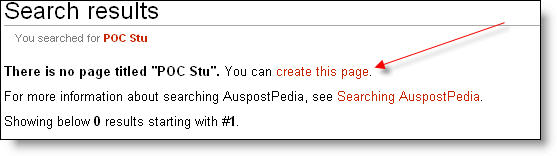Difference between revisions of "Help:Add"
Jump to navigation
Jump to search
PeterHarding (talk | contribs) (New page: '''To add content:''' *use the search window to type in the term you want to add Image:add.jpg *click Go *you will be referred to a create page screen where you can create the term ...) |
PeterHarding (talk | contribs) |
||
| Line 12: | Line 12: | ||
'''TIP: Copy and paste the text from an existing page to get the format then change the text.''' | '''TIP: Copy and paste the text from an existing page to get the format then change the text.''' | ||
[[Category: | [[Category:Help]] | ||