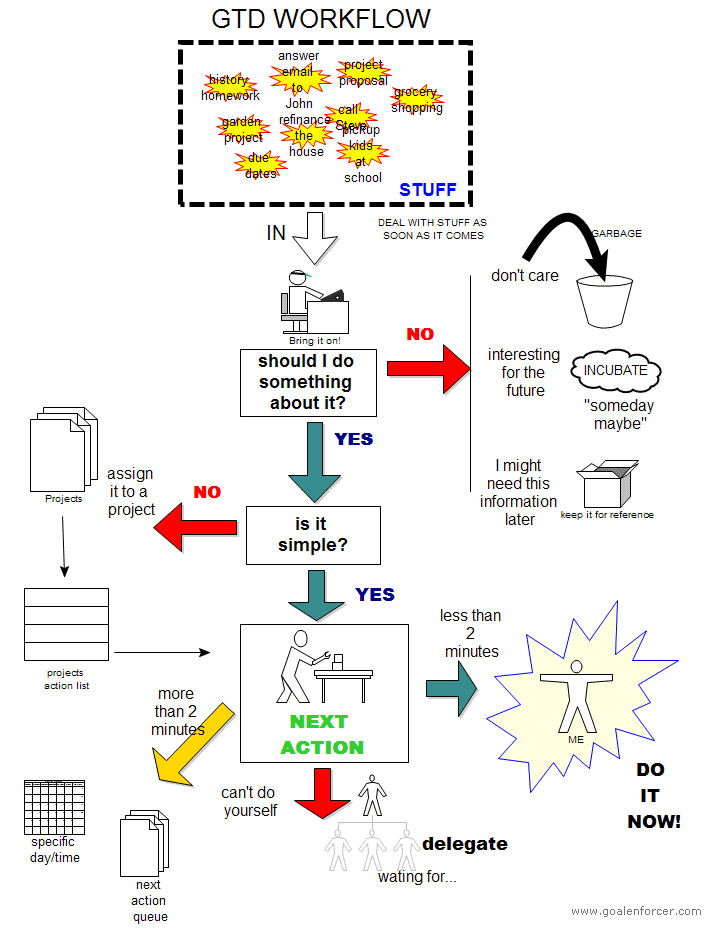GTD
Extracted from Getting started with "Getting Things Done"
So how does GTD work?
This is a really summarized version, but here it is, PowerPoint-style:
- identify all the stuff in your life that isn’t in the right place (close all open loops)
- get rid of the stuff that isn’t yours or you don’t need right now
- create a right place that you trust and that supports your working style and values
- put your stuff in the right place, consistently
- do your stuff in a way that honors your time, your energy, and the context of any given moment
- iterate and refactor mercilessly
So, basically, you make your stuff into real, actionable items or things you can just get rid of. Everything you keep has a clear reason for being in your life at any given moment—both now and well into the future. This gives you an amazing kind of confidence that a) nothing gets lost and b) you always understand what’s on or off your plate.
Also built-in to the system are an ongoing series of reviews, in which you periodically re-examine your now-organized stuff from various levels of granularity to make sure your vertical focus (individual projects and their tasks) is working in concert with your horizontal focus (side to side scanning of all incoming channels for new stuff). It’s actually sort of fun and oddly satisfying.
Extracted from Getting Things Done
Getting Things Done
Lunch & Learn, October 13, 2005 by Steve Lawson, Humanities Librarian
The Book
The tips and techniques presented here are mostly from Getting Things Done: The Art of Stress-Free Productivity (find in a library or buy from Amazon) by David Allen. Allen has also written a companion book called Ready for Anything: 52 Productivity Principles for Work and Life (find in a library or buy from Amazon). The system based on these books is informally referred to as "GTD."
The System
In Ready For Anything, Allen says that when he has to describe his approach in under a minute, he usually says something like this:
"Get everything out of your head. Make decisions about actions required on stuff when it shows up—not when it blows up. Organize reminders of your projects and the next actions on them in appropriate categories. Keep your system current, complete, and reviewed sufficiently to trust your intuitive choices about what you're doing (and not doing) at any time." (p.16)
It's that simple! And that difficult! Below are the major components to the GTD system
Collect
Capture everything that you need to concern yourself with in what Allen calls "buckets": a physical in-box, an email in-box, a notebook you take with you, a little tape recorder, etc. Don't try and remember everything!
When you first start: get a big in-box.
You can put the thing you need to act on itself in your in-box (a bill, an assignment) or write a note on a single sheet of paper ("change oil in the car"). When you first start, or when you feel like there are lots of things on your mind, sit down and do a "mind sweep" of everything you are concerned about.
Process
Now it's time to empty all those "buckets." Start at the top of the in-box, pick up each item and ask yourself "is there an action I need to take about this item?"
If there is no action you need to take, either throw the thing away, file it for reference, or make a note on your "Someday/Maybe" list.
If there is an action you need to take, can you do it in two minutes or less? If so, do it now! If not, decide what that next action is, and enter it on your "Next Action" list. If one action won't finish this off, enter the overall goal on your "Project" list.
Organize
Obviously, the cornerstone of this system is lists. Like with your collection buckets, you want to have enough lists to keep everything straight, but not so many that you are never sure what list to use. Here are the basics:
- Next Action: what is the very next thing you need to do to get your thing done? (E.g., "read chapter 4 and take notes," or "email a copy of my report to Anne for review"
- Projects: chances are, many of your things will need more than one action to accomplish. Keep track of those multi-action things here. (E.g., "class presentation on Dante," or "write year-end report for boss")
- Waiting: often we depend on others to help get things done. If you are waiting on something, write it down here, so you don't forget. (E.g. "get back revised version of report from Anne")
- Someday/Maybe: for when you have a great idea or long-term goal that you just can't make time to work on now. You don't want to forget about it, but you don't want it to clutter up your Projects list.
- Context-sensitive lists: e.g., "Phone calls," "Errands," etc.
- Calendar: try and use your calendar just for appointments and other things that have to happen on a particular day/time.
- Filing: keep a simple, easy to update filing system. Don't let files pile up in a slush pile. Get comfortable with putting a single piece of paper in a folder, labeling it, and filing it away.
Review
If you don't look at those lists, they won't do you much good now, will they? You'll have to review your Next Action list and your calendar every day (and probably several times a day). Set up an appointment with yourself to do a weekly review, where you process all your in-boxes down to empty, and review all lists to be sure you are on top of things.
Do!
GTD tends to leave it up to you as to how to decide what needs to be done right now--Allen seems to believe if you have everything laid out in front of you, it will be obvious what needs to be done at any given moment based on your circumstances (deadlines, how much time you have available, what tools are nearby, how much energy you have, etc.)
Web Resources
GTD-specific
- David Allen Company, the official web site
- Advanced Workflow Chart (PDF). Not for the faint of heart, this is actually a great visualization of the GTD system.
- Notes from Getting Things Done by David Allen: another outline of the entire system.
- 43Folders: This weblog, by Merlin Mann, is about different kinds of tips and "life hacks"; he has a whole category of his blog devoted to GTD. You might want to start with his excellent post on Getting started with "Getting Things Done," then move on to Building a Smarter To-Do List. There is a pretty high geek factor to 43Folders; I love it, but others might feel out of the loop.
- To-Done!: Another GTD/lifehacks blog
- Cascading actions: what about the next Next Action?
Email: the cause of, and solution to, all of life's problems
- Managing Incoming E-mail: What Every User Needs to Know By Mark Hurst. This PDF document has techniques for managing the onslaught of email (including spam), and for keeping your in-box empty.
- The Tyranny of Email: Written from a programmer's point of view, this PDF has some good things to say about how to treat email so it isn't constantly interrupting your actual work.
Other Useful Stuff
- Ta-da List: make your lists online, view or change them anywhere with a web connection, and share them with friends.
- Remember the Milk: another online to-do list manager
- 43Things asks "what do you want to do with your life?" Create a list on the site, see what other people are doing, make comments, share goals. (No relation to 43Folders)
- PocketMod: Free disposable personal organizer. Customize and print out a nifty little to-do list/calendar/whatever.
- The Hipster PDA: Who needs a Palm Pilot when you can put some index cards together with a binder clip? (From 43Folders)
- Do it now: this productivity screed by Steve Pavlina is a little much for my taste, but he still has good ideas in here.
Other Funny Stuff
- Gotta Get My Stuff Done: a funny little Quicktime video clip about procrastination.
- 7 Habits of Highly Successful People from McSweeney's. This makes it sound so easy!
- Communication Skills: a little video by Ze Frank about how to make replying to obnoxious emails fun. It doesn't have much to do with GTD, but I think it is funny.
Diagramatically
See http://www.goalenforcer.com/gtd1.html?gclid=CLD958Tm55ACFQcmgwodbHHfWQ